Exploring Python's Specialized Dictionary

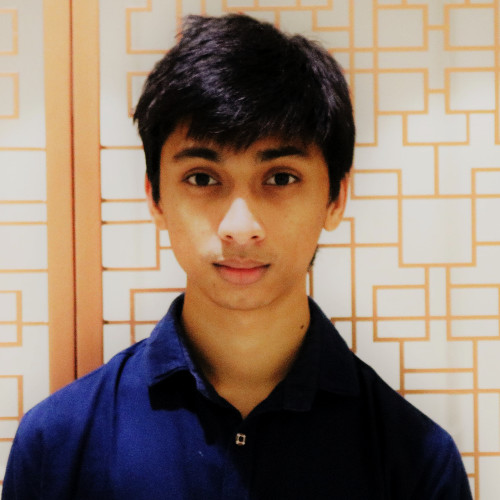
Python's dictionaries are like trusty sidekicks, always ready to quickly find information when you need it. But what if you need more control over key order? Or a dictionary that gracefully handles missing keys? Python has specialized dictionaries, each to tackle specific challenge.
Dictionaries
Dictionaries allow you to quickly find the information associated with a given key.
squares = {x: x*x for x in range(6)}
Dictionaries keys should be hashable type. Immutable types like strings and numbers are hashable and work well as dictionary keys. Tuples can also be used as dictionary keys.
Python dictionaries are highly efficient, well-tested and finely tuned hash table implementation. But besides plain dict objects, Python standard library also provides specialized dictionary implementation.
Let's take look at some of them.
collections.OrderedDict
collections.OrderedDict remembers the insertion order of keys added to it.
This needs to be imported from collection module in the standard library.
import collections
d = collections.OrderedDict(one=1, two=2, three=3)
# OrderedDict([('one', 1), ('two', 2), ('three', 3)])
d["four"] = 4
# OrderedDict([('one', 1), ('two', 2), ('three', 3), ('four', 4)])
print(d.keys())
# odict_keys(['one', 'two', 'three', 'four'])
In Python 3.8, dict and OrderedDict objects aren’t exactly the same. OrderedDict instances have a .move_to_end() method that is unavailable on plain dict instance
collections.defaultdict
Return Default Values for Missing Keys.
The defaultdict class is another dictionary subclass that accepts a callable in its constructor whose return value will be used if a requested key cannot be found.
from collections import defaultdict
dd = defaultdict(list)
# Accessing a missing key creates it and initializes it using the default factory,
# i.e. list() in this example:
dd["chelsea"].append("Kai Havertz")
dd["chelsea"].append("Mason Mount")
dd["chelsea"].append("Mateo Kovacic")
print(dd["chelsea"])
# ['Kai Havertz', 'Mason Mount', 'Mateo Kovacic']
collections.ChainMap
Search Multiple Dictionaries as a Single Mapping
The collections.ChainMap data structure groups multiple dictionaries into a single mapping. Lookups search the underlying mappings one by one until a key is found. Insertions, updates, and deletions only affect the first mapping added to the chain:
from collections import ChainMap
dict_1 = {"Kai": "Havertz", "Mason":"Mount", "Diego": "Jota" }
dict_2 = {"Thiago": "Alcantara", "Kevin":"De Bruyne", "Phill": "Phoden" }
dict_3 = {"Luka": "Modric", "Toni": "Kroos", "Karim": "Benzema"}
chainmap = ChainMap(dict_1, dict_2, dict_3)
print(chainmap)
# ChainMap({'Kai': 'Havertz', 'Mason': 'Mount', 'Diego': 'Jota'}, {'Thiago': 'Alcantara', 'Kevin': 'De Bruyne', 'Phill': 'Phoden'}, {'Luka': 'Modric', 'Toni': 'Kroos', 'Karim': 'Benzema'})
player = chainmap.get("Thiago") # Alcantara
player = chainmap.get("Luka") # Modric
player = chainmap.get("Kai") # Havertz
when adding a item in chainmap the items gets added to the first mapping, i.e dict_1
chainmap['Marco'] = 'Verratti'
print("dict_1", dict_1,)
# dict_1 {'Kai': 'Havertz', 'Mason': 'Mount', 'Diego': 'Jota', 'Marco': 'Verratti'}
As you can see, adding a new key to chainmap adds the value to dict_1 as it was the first mapping.
You cannot delete a key from the chainmap if it's not in dict_1. Doing this will result in KeyError.
del chainmap["Luka"]
# KeyError: "Key not found in the first mapping: 'Luka'"
types.MappingProxyType
A Wrapper for Making Read-Only Dictionaries.
MappingProxyType is a wrapper around a standard dictionary that provides a read-only view into the wrapped dictionary’s data.
from types import MappingProxyType
dict_1 = {"Kai": "Havertz", "Mason":"Mount", "Diego": "Jota" }
read_only = MappingProxyType(dict_1)
print('read_only: ', read_only)
# read_only: {'Kai': 'Havertz', 'Mason': 'Mount', 'Diego': 'Jota'}
print(read_only["Kai"]) #Havertz
read_only["Kai"] = "Modric"
# TypeError: 'mappingproxy' object does not support item assignment
dict_1["Kai"] = "Modric"
print('read_only: ', read_only)
# read_only: {'Kai': 'Modric', 'Mason': 'Mount', 'Diego': 'Jota'}
Updates to the original are reflected in the proxy:
Conclusion
Built-in dict data type is the most versatile and optimized hash table implementation. I would recommend that you use one of the other data types only if you have special requirements that go beyond what’s provided by dict.
That’s it for today, see you soon. :)