Everything you need to know to upload Images to IPFS
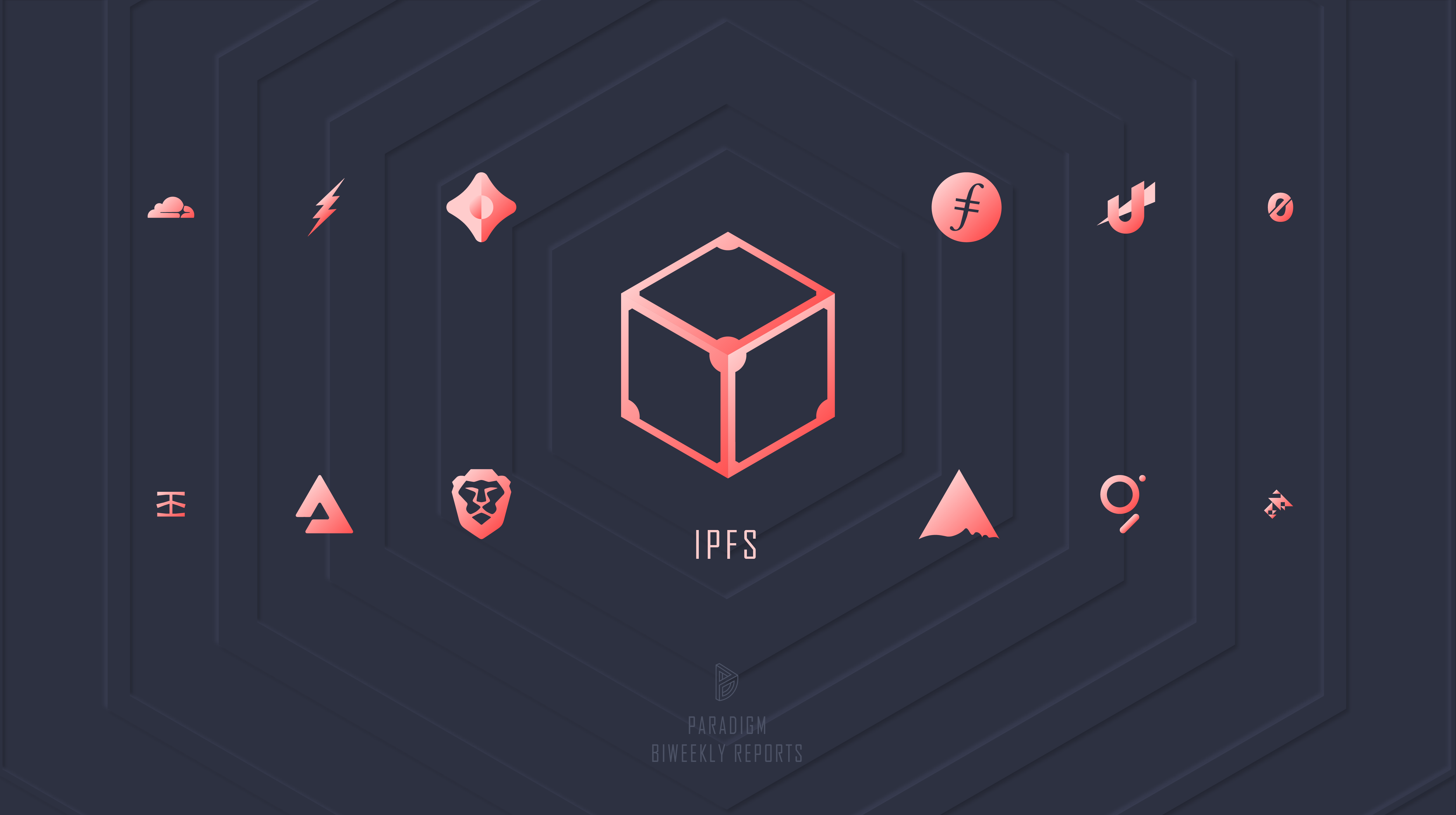
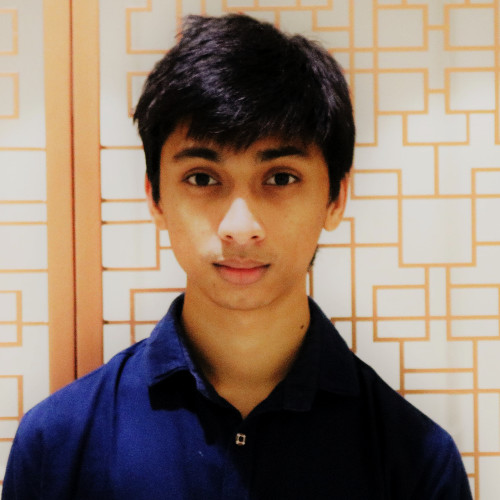
The InterPlanetary File System is a protocol and peer-to-peer network for storing and sharing data in a distributed file system. IPFS uses content-addressing to uniquely identify each file in a global namespace connecting all computing devices.
Simply put, IPFS is the easiest way to store data on the decentralized web.
In this blog post we're going to look at how to uploaded image, SVG images or base64 images to IPFS.
web3.storage
To find more about storage in web3, do check https://web3.storage/
Getting Started with IPFS using React.
Boilerplate code for IPFS.
import { create } from "ipfs-http-client";
import axios from "axios";
const ifpsConfig = {
host: "ipfs.infura.io",
port: 5001,
protocol: "https",
};
const ipfs = create(ifpsConfig);
export const addDataToIPFS = async (metadata) => {
const ipfsHash = await ipfs.add(metadata);
return ipfsHash.cid.toString();
};
export const retrieveImageFromIPFS = (ipfsHash) => {
return axios.get(`https://ipfs.io/ipfs/${imgHash}`);
};
Upload Image using react-dropzone
import React, { useCallback, useState } from "react";
import { useDropzone } from "react-dropzone";
import { Button } from "reactstrap";
const UploadImage = ({ onImageUploaded }) => {
const [image, setImage] = useState();
const convertToBuffer = async (reader) => {
//file is converted to a buffer for upload to IPFS
//set this buffer -using es6 syntax
const buffer = await Buffer.from(reader.result);
return buffer;
};
const onDrop = useCallback(
(acceptedFiles) => {
const uploadedImage = acceptedFiles[0];
if (!uploadedImage) return;
uploadedImage["preview"] = URL.createObjectURL(uploadedImage);
setImage(uploadedImage);
let reader = new window.FileReader();
reader.readAsArrayBuffer(uploadedImage);
reader.onloadend = async () => {
const bufferImage = await convertToBuffer(reader);
const ipfsHash = await addDataToIPFS(bufferImage);
console.log("ipfsHash", ipfsHash);
};
},
[onImageUploaded]
);
const { getRootProps, getInputProps, isDragActive } = useDropzone({
onDrop,
multiple: false,
accept: "image/jpeg, image/png",
});
const thumbs = image && (
<img className="square-cirle" src={image.preview} alt={image.name} />
);
return (
<div {...getRootProps()} className="mb-3">
<input {...getInputProps()} />
{isDragActive ? (
<Button block color="warning" type="button">
Drop
</Button>
) : (
<Button block color="default" type="button">
Drag and drop profile pic
</Button>
)}
{thumbs}
</div>
);
};
export default UploadImage;
Create SVG from text and upload it to IPFS
Maybe you want to create a SVG using awesome Game of Thrones quotes and upload it to IPFS 🤔.
Don't worry you can find something like that here: https://game-of-thrones-nft.netlify.app/
Here's how to do it.
import { renderToStaticMarkup } from "react-dom/server";
export const createSvgFromText = (text) => {
const imgSVG = (
<svg
id="mysvg"
xmlns="http://www.w3.org/2000/svg"
preserveAspectRatio="xMinYMin meet"
viewBox="0 0 350 350"
fill="#FFC059"
>
<rect width="100%" height="70%" fill="black" />
<text
x="50%"
y="25%"
textAnchor="middle"
style={{ fontFamily: "Gochi Hand, cursive", fontSize: "28px" }}
>
<tspan x="50%" dy="1.2em">
{text}
</tspan>
</text>
</svg>
);
return renderToStaticMarkup(imgSVG);
};
export const convertSVGToBuffer = async (svgElement) => {
const svgBuffer = Buffer.from(svgElement);
return svgBuffer;
};
This function will take someText as an input, will create a SVG and return it as a static markup. Now you can upload your awesome SVG to IPFS.
const uploadTextSVGToIpfs = async () => {
// Create SVG image from text and add it to IPFS
const imgSVG = createSvgFromText("The lone wolf dies but the pack survives.");
const svgImg = await convertSVGToBuffer(imgSVG);
const ipfsHash = await addDataToIPFS(svgImg);
console.log(ipfsHash);
};
Upload Base64 encoded image to IPFS
Directly upload base64 encoded image to IPFS.
const base64EncodedImageToIPFS = async (base64ImageString) => {
const fetchImage = await fetch(base64ImageString);
const blob = await fetchImage.blob();
const file = new File([blob], "something.png", { type: "image/png" });
const imghash = await addDataToIPFS(file);
return imghash;
};
base64EncodedImageToIPFS will take base64 image as an input, will convert it too blob, create a file object from the blob and upload the file to ipfs.
Conclusion
That’s it for today, see you soon. :)