DuckDB - Accelerating Data Analysis with Speed and Simplicity

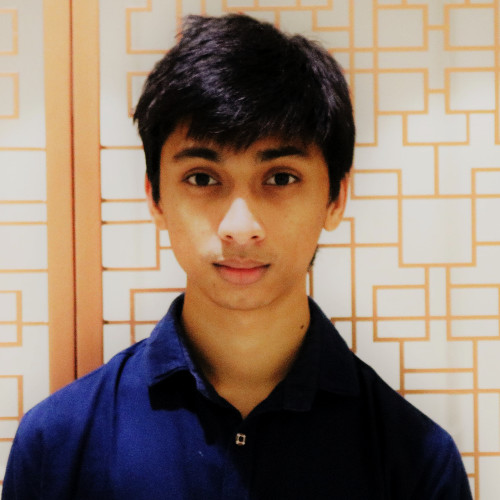
DuckDB: The Fast and User-Friendly Analytics Database for Data Science
In the realm of data science and analytics, the process of extracting insights from data often involves various steps and the use of powerful libraries like pandas. However, when dealing with large datasets and resource-intensive operations, performance issues can arise.
Introducing DuckDB, the game-changing analytics database designed to strike the perfect balance between robust functionality and efficiency. With its high-speed performance and user-friendly interface, DuckDB is revolutionizing data processing in Python and R.
What is DuckDB?
DuckDB is an embedded, in-process, open-source relational database management system (DBMS) specifically built for Online Analytical Processing (OLAP).
Let's break down what this means:
-
Embedded and in-process: DuckDB runs within the application itself, eliminating the need for an external process or server.
-
OLAP-focused: DuckDB is optimized for data analysis tasks, enabling efficient querying, joins, aggregations, and more.
If you're familiar with SQLite, think of DuckDB as its analytics-focused counterpart. It combines the simplicity of SQLite with the functionalities of advanced analytics databases like Snowflake, all on your local machine.
Key Features of DuckDB
DuckDB offers several key features that make it stand out among other data manipulation tools:
-
Blazing-Fast Analytical Queries DuckDB employs a columnar-vectorized query engine, leveraging CPU cache optimization. This results in lightning-fast response times, even when handling large analytical workloads. Say goodbye to the sluggishness of traditional OLAP databases.
-
Seamless Integration with Python, R, and More DuckDB provides comprehensive support for SQL queries and integrates seamlessly with popular programming languages like Python and R. It also offers APIs for Java, C, C++, and others. This level of integration ensures efficient interactive data analysis from your preferred environment.
-
Free and Open-Source As an open-source project with an active community, DuckDB benefits from ongoing development and improvements. It's also free to use, making it accessible to all data professionals and enthusiasts.
Practical Use Cases
DuckDB excels in two common use cases: interactive data analysis and edge computing.
Interactive Data Analysis
Data analysts and scientists can leverage DuckDB's SQL capabilities to conduct efficient and insightful data analysis. Unlike SQLite, which struggles with complex analytical workloads, DuckDB provides the necessary functionality for advanced data exploration and modeling.
Edge Computing
DuckDB's embeddable nature enables data analysis on the edge. Edge computing refers to the distribution of networks and devices closer to where data processing is required. With DuckDB, you can analyze data locally, improving response times and conserving bandwidth.
Getting Started with DuckDB
Getting started with DuckDB is a breeze. Follow these steps to install DuckDB in your environment:
- For Python, run the following command:
pip install duckdb==0.8.0 - For R, use the command:
install.packages("duckdb")
Once installed, you can start utilizing DuckDB's capabilities in your data analysis workflows.
Working with DuckDB in Python
With DuckDB installed, you can quickly get started with Python. Establish a connection and execute SQL queries using the following code:
import duckdb
# Establish connection
connection = duckdb.connect()
# Execute a SQL query
results = duckdb.sql('SELECT 42').fetchall()
# Convert results to a Pandas DataFrame
results_df = duckdb.sql('SELECT 42').df()
Or you can use one of the many data ingestion methods to read data into memory:
# Source: Python API - https://duckdb.org/docs/api/python/overview.html
import duckdb
duckdb.read_csv('example.csv') # read a CSV file into a Relation
duckdb.read_parquet('example.parquet')# read a Parquet file into a Relation
duckdb.read_json('example.json') # read a JSON file into a Relation
duckdb.sql('SELECT * FROM "example.csv"') # directly query a CSV file
These examples demonstrate the ease of interacting with DuckDB from Python, enabling efficient data analysis and manipulation.
Conclusion and Further Resources
DuckDB offers data professionals a powerful, fast, and user-friendly solution for data analysis tasks. Its unique features, seamless integration, and focus on performance make it a compelling choice for any data scientist, analyst, or enthusiast.
To explore DuckDB further, refer to the official DuckDB documentation, which provides detailed guides and examples for working with DuckDB in Python, R, and other languages.