A Comprehensive Guide to Reading Different File Formats Using PySpark

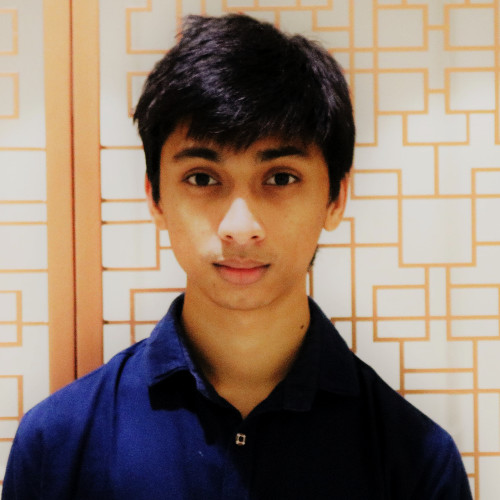
PySpark is a powerful data processing framework that can be used to read and write data from a variety of file formats. In this blog post, we will discuss how to read different types of files using PySpark.
Read a CSV file
The most common file format for storing data is CSV (comma-separated values). To read a CSV file into a PySpark DataFrame, you can use the spark.read.csv() function. The first argument to the csv() function is the path to the CSV file. The second argument is an optional dictionary of options that can be used to configure the CSV parser.
data = spark.read.csv(path='data.csv')
data.show(5)
Reading JSON Files
JSON (JavaScript Object Notation) is another popular file format for storing data. To read a JSON file into a PySpark DataFrame, you can use the spark.read.json() function. The first argument to the json() function is the path to the JSON file. The second argument is an optional schema that can be used to define the structure of the data.
data = spark.read.json(path='data.json')
data.show(5)
Reading Parquet Files
Parquet is a columnar file format that is optimized for performance. To read a Parquet file into a PySpark DataFrame, you can use the spark.read.parquet() function. The first argument to the parquet() function is the path to the Parquet file.
data = spark.read.parquet(path='data.parquet')
data.show(5)
Reading ORC Files
ORC (Optimized Row Columnar) is another columnar file format that is similar to Parquet. To read an ORC file into a PySpark DataFrame, you can use the spark.read.orc() function. The first argument to the orc() function is the path to the ORC file.
data = spark.read.orc(path='data.orc')
data.show(5)
Reading Text Files
Text files are the simplest type of file format. To read a text file into a PySpark DataFrame, you can use the spark.read.text() function. The first argument to the text() function is the path to the text file.
data = spark.read.text(path='data.txt')
data.show(5)
Conclusion
PySpark can be used to read a variety of file formats. In this blog post, we have discussed how to read CSV, JSON, Parquet, ORC, and text files. This is just a small sample of the file formats that PySpark can read. For more information, please refer to the PySpark documentation.