CI/CD Deployment using Deta and Github Actions.

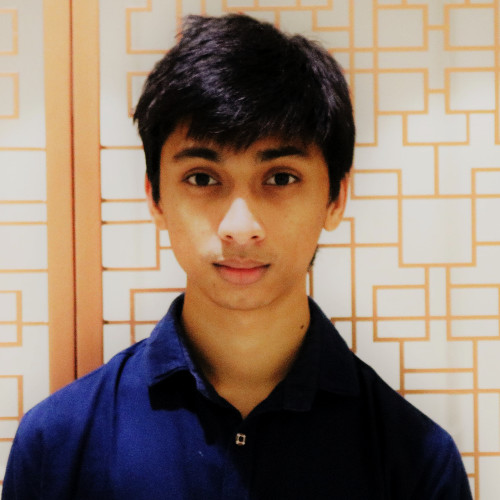
I recently decided to add CI/CD pipeline to my side project Nemo. On every push to master, I want to run tests and automatically deploy the project to Deta using Github Actions.
Prerequisite
Before you star, here's how to Add Secrets in Gtihub https://docs.github.com/en/actions/security-guides/encrypted-secrets
Make sure you follow the above steps and add secrets in Github. We will be using ${{ secrets.DETA_PROJECT_ID }} and ${{ secrets.DETA_PROJECT_KEY }} to run our tests.
CI: Create a venv, install all the dependencies and run the tests. Here are my Test files
Continuous Integration
name: CI/CD Pipeline
on:
push:
branches: [master]
jobs:
continuous-integration:
runs-on: ubuntu-latest
steps:
- uses: actions/checkout@v2
- name: Set up Python all python version
uses: actions/setup-python@v2
with:
python-version: 3.10.5
- name: Install Python Virtual ENV
run: pip3 install virtualenv
- name: Setup Virtual env
uses: actions/cache@v2
id: cache-venv
with:
path: venv
key: ${{ runner.os }}-venv-${{ hashFiles('**/requirements*.txt') }}
restore-keys: |
${{ runner.os }}-venv-
- name: Activate and Install Depencies into Virtual env
run: python -m venv venv && source venv/bin/activate && pip3 install -r requirements.txt && pip3 install pytest
# Build the app and run tests
- name: Build and Run Test
env:
DETA_PROJECT_ID: ${{ secrets.DETA_PROJECT_ID }}
DETA_PROJECT_KEY: ${{ secrets.DETA_PROJECT_KEY }}
run: source venv/bin/activate && pytest
Get DETA_ACCESS_TOKEN
Make sure you have DETA_ACCESS_TOKEN in your Github Secrets. Here's how to get DETA_ACCESS_TOKEN: https://docs.deta.sh/docs/cli/auth/
From the docs,
The deta cli also authenticates with deta access tokens. You can create an access token under the Settings view at https://web.deta.sh/home/:your_username/ (also accessible by clicking the blue left caret < from the nav bar in a project's view). The access tokens are valid for a year.

Continuous Integration
CD: Once the tests are passed, deploy changes to Deta.
continuous-deployment:
runs-on: ubuntu-latest
needs: [continuous-integration]
if: github.ref == 'refs/heads/master' && github.event_name == 'push'
steps:
- uses: actions/checkout@v2
- uses: BogDAAAMN/deta-deploy-action@v1.0.1
with:
deta-access-token: ${{ secrets.DETA_ACCESS_TOKEN }}
deta-name: "nemo"
Here's how the final main.yaml file will look like.
name: CI/CD Pipeline
on:
push:
branches: [master]
jobs:
continuous-integration:
runs-on: ubuntu-latest
steps:
- uses: actions/checkout@v2
- name: Set up Python all python version
uses: actions/setup-python@v2
with:
python-version: 3.10.5
- name: Install Python Virtual ENV
run: pip3 install virtualenv
- name: Setup Virtual env
uses: actions/cache@v2
id: cache-venv
with:
path: venv
key: ${{ runner.os }}-venv-${{ hashFiles('**/requirements*.txt') }}
restore-keys: |
${{ runner.os }}-venv-
- name: Activate and Install Depencies into Virtual env
run: python -m venv venv && source venv/bin/activate && pip3 install -r requirements.txt && pip3 install pytest
# Build the app and run tests
- name: Build and Run Test
env:
DETA_PROJECT_ID: ${{ secrets.DETA_PROJECT_ID }}
DETA_PROJECT_KEY: ${{ secrets.DETA_PROJECT_KEY }}
run: source venv/bin/activate && pytest
continuous-deployment:
runs-on: ubuntu-latest
needs: [continuous-integration]
if: github.ref == 'refs/heads/master' && github.event_name == 'push'
steps:
- uses: actions/checkout@v2
- uses: BogDAAAMN/deta-deploy-action@v1.0.1
with:
deta-access-token: ${{ secrets.DETA_ACCESS_TOKEN }}
deta-name: "nemo"
Nemo Github Code using CI/CD to automatically deploy to Deta.
https://github.com/harshitsinghai77/nemo-backend
main.yaml
https://github.com/harshitsinghai77/nemo-backend/blob/master/.github/workflows/main.yml
Conclusion
We saw how to automatically deploy your code to Deta using CI/CD. That’s it for today, see you soon. :)